The Xero App Launcher lets you launch an app you’ve connected to your Xero organisation without interrupting your workflow. You don’t need to remember URLs or rely on your browser bookmarks. For some apps, you’ll skip the login screen too.
You can find, launch and switch between your favourite apps within Xero, and you can open the Xero App Store to find new apps.
The App Launcher isn’t that new – in fact it launched in February 2022 but is all part of Xero’s plan to provide a more seamless and integrated user experience.
Benefits:
- All of your apps in one place: All of a customers’ Xero App Store apps appear in a single dropdown tab within their My Xero dashboard – no need to leave Xero.
- Find new apps to solve your business challenges: Links straight through to the Xero App Store from within My Xero to browse for tools to aid your workflow.
- Single Sign In*: Once set up – stay logged into all of your apps via Xero single sign in. No need to leave Xero to re-login to your apps. (*denotes apps that have enabled this functionality).
You need the standard or adviser user role to see the Xero App Launcher. Advisors that are part of a practice will see the Xero App Launcher when they’re in a client’s organisation.
You can only see apps that have integrated with the Xero App Launcher in the app launcher menu.
To access an app from the Xero App Launcher:
- Click the app launcher icon in the upper right hand corner of your screen.
- Select the app you want to access.
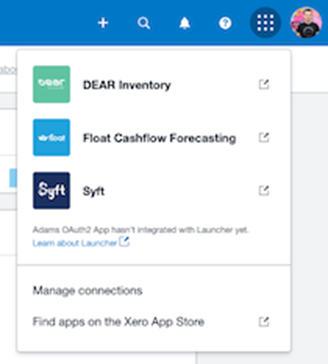
When you select an app from the Xero App Launcher menu, the app will open in a new tab. If you signed up to the app using your Xero login credentials, you’ll be logged in automatically. Otherwise, you’ll have the option to give consent for Xero to log you in automatically.
Here’s the How-to-guide if you need it. It covers how to integrate with the app launcher and things to consider.
The app launcher is a great way to switch between connected apps within Xero and manage your apps without closing Xero.
You still need to go to your Connected Apps screen to update or disconnect existing app connections and payment information.
If you’d like to talk more about apps and want some recommendations for your business, we’d be happy to help. We have an in depth understanding of apps suitable for your business and can make recommendations and help with any Xero integrations required.



